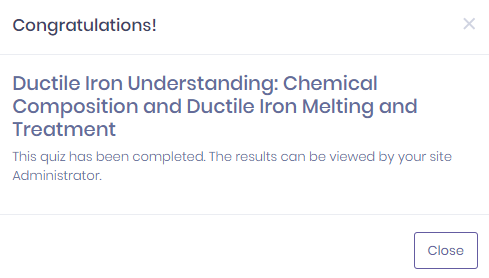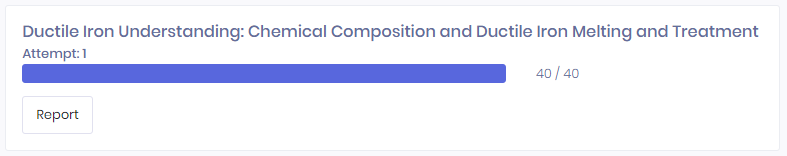Dashboard
The main page for learners
Assigned Quizzes
The learner dashboard displays all the current quizzes that are assigned to you and the current status of each quiz.
Quizzes are listed by quiz title, which attempt on the quiz you are on, and what the progress of each quiz. To the right of the progress bar is how many questions are answered over the total number of questions.
Starting a Quiz
Clicking start will you take the quiz. The quiz will iterate through each question one at a time. The question will be displayed at the top of the page, with the answers listed below. Pick one or more ✔️ of the answers and then click submit to go to the next question.
Exiting the quiz will save your progress if you need to take a break and resume it later.
Completing a Quiz
Once the quiz is completed an alert will bed displayed informing you of the status of the quiz and return you to the learner dashboard
Last updated